Release date: April 26, 2021
This new version of DRACOON for Outlook is usable only for users who already use the latest DRACOON release DRACOON Server (DRACOON Core version 4.26).
Users of the DRACOON release LTS-2019-1 (DRACOON Core version 4.12) must continue to use the previous version 5.5.5 of DRACOON for Outlook until updating to DRACOON Server.
About this release
Version 5.12.1 is the initial release of DRACOON for Outlook for DRACOON Server.
Version 5.12.1 of DRACOON for Outlook now informs the user about active password policies when setting a password and includes some bug fixes.
New features
NewFull email encryption
With the new full email encryption, DRACOON for Outlook offers a highly secure method for sending emails that have special security requirements. The term full encryption refers to the fact that both the email message itself and any file attachments are encrypted on the client-side before being delivered to the recipient via DRACOON.
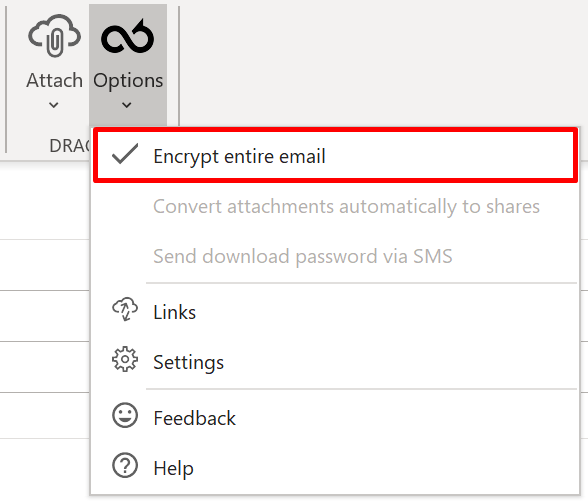
How does full email encryption work?
- If full encryption is activated for a specific email, the email message is automatically converted into a client-side encrypted PDF file on the sender's PC.
- The PDF file is then uploaded to an encrypted data room in DRACOON together with any attachments of the email.
- The actual email message with attachments is not sent via Outlook—instead, the recipient automatically receives a notification email with a password-protected share link where he can securely download the PDF file with the email message and, if necessary, the file attachments from DRACOON. When downloading, they are decrypted by entering the password and can then be opened by the recipient.
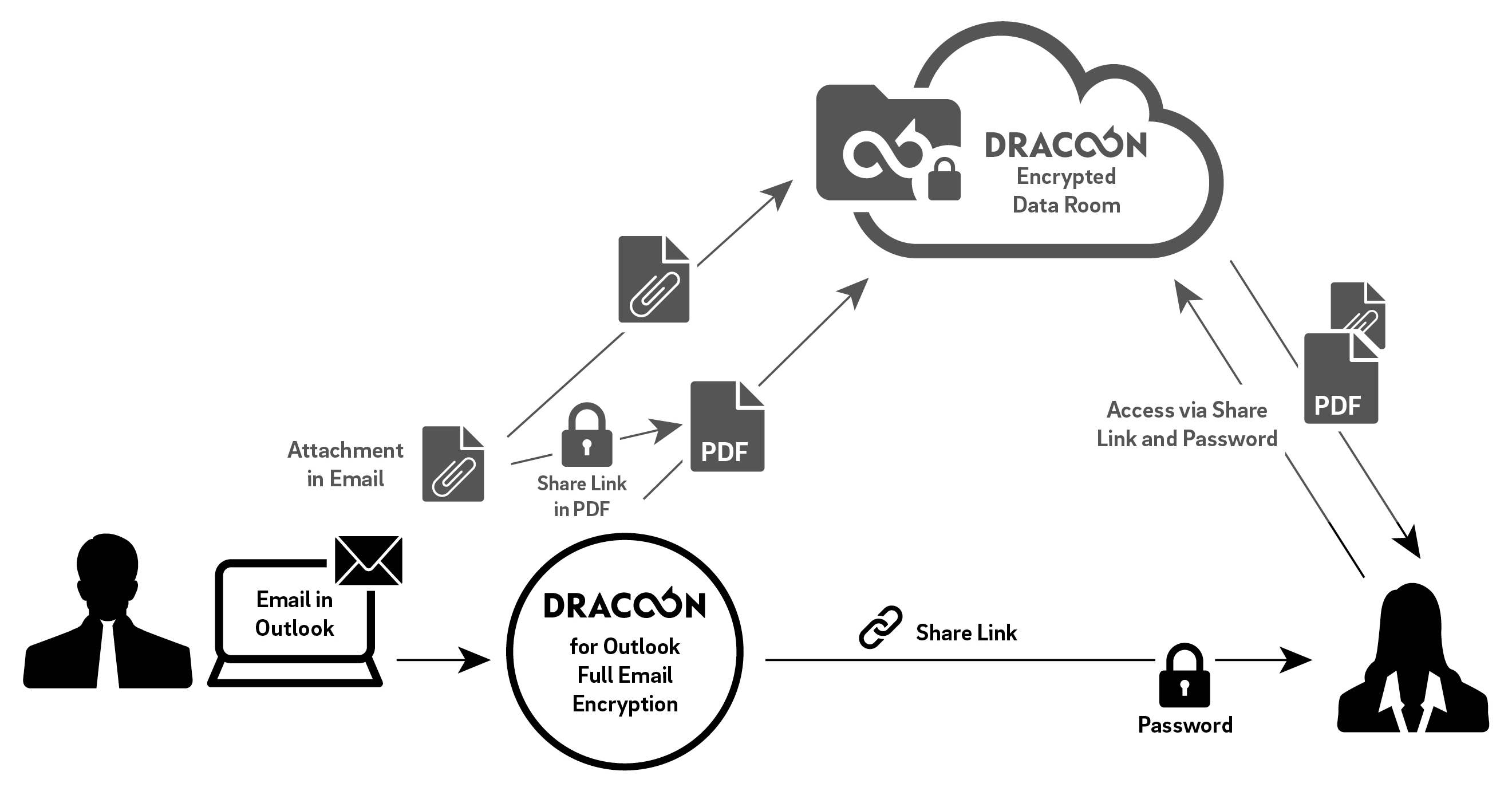
Even if the internal processes of full email encryption are complex, it is still easy and convenient to use for both sender and recipient. Compared to regular email, only one additional step is necessary: The sender just has to specify or have a password generated for the email and forward it to the recipient manually (e.g. via chat) so that the recipient can decrypt and open the email using the password. Everything else is done automatically by DRACOON for Outlook.
What are the benefits of full email encryption?
- Content and attachments of an email that were fully encrypted by DRACOON for Outlook are not sent via your regular mail server and therefore cannot be accessed by server administrators.
- Furthermore, they are not stored in the recipient's mailbox, so that no data can be leaked by server administrators, for example, on the recipient side.
- Client-side encryption ensures that content and attachments of the email are already securely encrypted on the sender's PC before they are uploaded to DRACOON—due to the client-side encryption, even DRACOON personnel would not be able to decrypt the email under any circumstances.
- An expiration date can limit the availability of the email so that it cannot be downloaded and opened by the recipient afterward. If necessary, the share of the email can also be terminated at any time by deleting the share link.
- Sender and recipient do not have to exchange certificates, as is required for the mail encryption included in Outlook (via S/MIME). The sender only has to forward the share password to the recipient.
How to use full email encryption
NewDisplay of active password policies when setting a password
DRACOON for Outlook now supports the extensive password policies of DRACOON Server that determine which rules a password must follow. DRACOON for Outlook version 5.12.1 displays a balloon message when setting a password that shows which password policies are active, which are already met by the entered password, and which characters still have to be entered: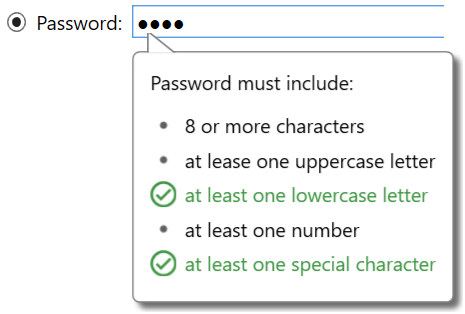
Improvements
- Support for the updated client-side encryption of DRACOON Server (use of keys of length 4096 bit instead of 2048 bit): Version 5.12.1 of DRACOON for Outlook now supports 4096-bit keys for the client-side encryption, which ensures secure encryption for the long term. However, DRACOON for Outlook version 5.12.1 continues to support the previously used 2048 bit file keys—the recognition of the used key length is done automatically and requires no intervention by end-users or administrators.
- Italian language support: If Italian is set as user interface language in Outlook, DRACOON for Outlook is now automatically displayed in Italian.
- The names for Download shares and Upload shares have been adapted to the corresponding new names from the new DRACOON Web App:
- Download shares are now called just Shares.
- Upload shares are now called File requests, so the corresponding command in DRACOON for Outlook is now called Request files.
- The individual settings for shares and file requests now have the same names as in the new DRACOON Web App.
- For data rooms, the same icon is now used as in the other DRACOON clients (folder icon with DRACOON logo).
- In the overview of existing shares/file requests, the respective icon is now displayed for shared data rooms and folders so that the user can recognize whether the share/file request refers to a data room or folder.
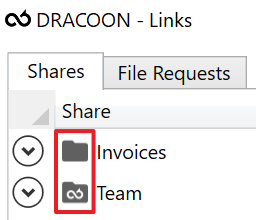
Bug fixes
- Version 5.12.1 of DRACOON for Outlook fixes problems that could occur in previous versions. For example, if the user deleted his decryption password in the DRACOON Web App, DRACOON for Outlook didn't recognize it.
A complete list of bug fixes can be found in the technical release notes (see below).
Technical release notes
The technical release notes list all changes in DRACOON for Outlook 5.12.1:
Comments
0 comments
Article is closed for comments.