Release date: July 15, 2022
About this release
Version 4.12.1 of DRACOON for Windows/Mac contains three new features, minor user interface improvements, and bug fixes.
No restart of the PC is required after installing this update.
The update to this version is recommended for all users of DRACOON for Windows/Mac.
Improvements
NewDisplay and restore previous file versions
If a file is changed in DRACOON, the previous version of the file is automatically retained in DRACOON.
In DRACOON for Windows/Mac version 4.12.1, the previous versions of a file can now be listed via the file context menu. If necessary, the return to a specific version is possible by a simple mouse click: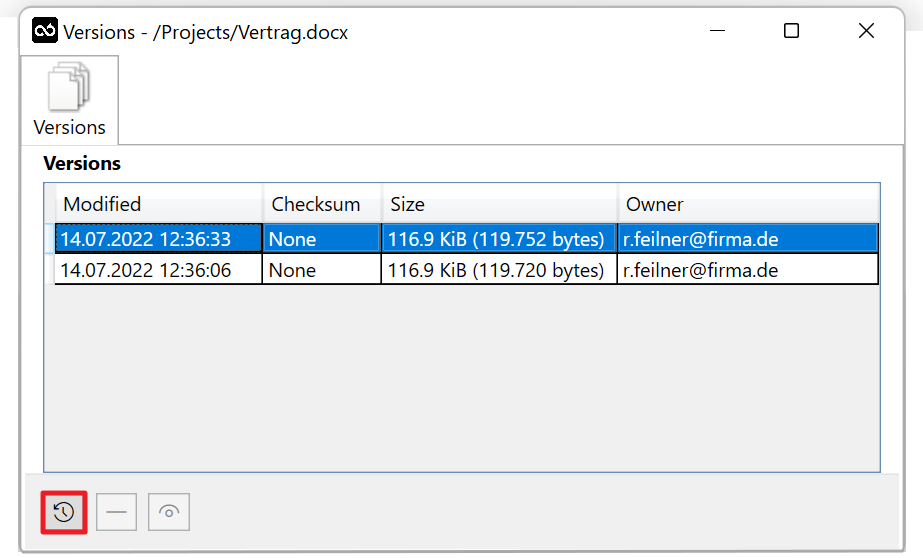
NewOption to limit storage space and duration for offline files
Offline files, which are automatically downloaded to the computer by the on-demand synchronization of DRACOON for Windows/Mac, can occupy considerable space on the hard disk over time. This can be especially problematic with smaller SSD drives.
Version 4.12.1 of DRACOON for Windows/Mac therefore now allows limiting both the storage duration and the maximum available storage space for offline files of the on-demand synchronization.
By default, the maximum storage period (retention time) for unused offline files is 30 days, and the storage space ("cache") for offline files is limited to 5 GB: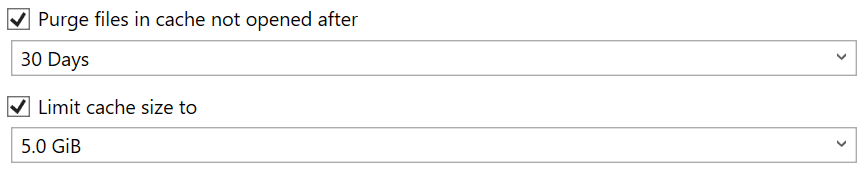
NewEnable/disable notifications for various events
DRACOON for Windows/Mac shows notifications on numerous events, e.g. when a drive connection is established. In version 4.12.1 of DRACOON for Windows/Mac, it is now possible to select for which events notifications should be displayed.
This way all notifications can be disabled directly in DRACOON for Windows/Mac if needed—previously, they had to be disabled for DRACOON for Windows/Mac in Windows or macOS itself.
For which events notifications should be displayed can now be specified in DRACOON for Windows/Mac under Preferences >Notifications: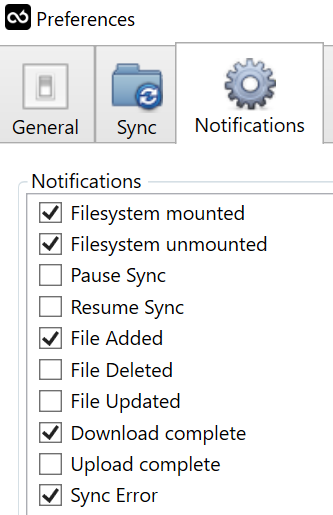
Bug fixes
The following problems have been fixed in version 4.12.1 of DRACOON for Windows/Mac:
These problems only occurred in specific cases, e.g. under certain exceptional circumstances. The vast majority of users were not affected.
- Folders with a very large number of files were sometimes displayed with a long delay, and listing the files could take several minutes.
SDS-1366 - If problems occurred when retrieving folder contents from DRACOON, an incomplete folder content might have been cached because certain files could possibly not be opened and had a size of 0 KB.
SDS-1414 - If a problem occurred during the indexing of the files to be synchronized, the indexing was not continued automatically but had to be reactivated manually under certain circumstances.
SDS-1406 - An incorrect sync status icon was displayed for very large files whose upload failed during synchronization. The problem affected only DRACOON Server, not DRACOON Cloud.
SDS-1403 - If the installation of the file system driver had failed, this was not recognized by the DRACOON client and unexpected subsequent problems occurred.
SDS-1410
Comments
0 comments
Article is closed for comments.